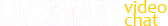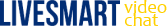LiveSmart Products
Both products are video conferencing and streaming tools. They differ in terms of used technologies and the number of attendees that can be handled in a meeting.
LiveSmart Server Video is a media server component capable of receiving multiple media streams. It installation is more complex, requires better infrastructure and some administration knowledge, but can handle theoretically unlimited number of attendees in a meeting.
LiveSmart Video Chat is a light weight peer-to-peer tool, with less requirements, simple server, but can handle max 4-5 attendees in a video meeting and up to 20-30 in a broadcasting session.
| LIVESMART SERVER VIDEO | LIVESMART VIDEO CHAT | |
|---|---|---|
| Attendees | It is installed server side. Theoretically allows unlimited attendees. | Based on peer-to-peer connections. Attendees in a video conference are limited up to five in a room. Broadcasting is up to 30-40 attendees. |
| Installation and requirements | Requires more serious infrastructure, own domain or subdomain. More about requirements and installation tutorial can be found here. | Easy and straightforward installation, can be installed together with other websites. Although it is easy to install and maintain, it has some requirements. |
| Live Video | Demo with screen sharing, recording, file sharing, user management, whiteboard, YouTube channel streaming and file transfer | Basic demo with screen sharing, snapshot, picture-in-picture and file transfer |
| Online scheduling | Health-care solution. Schedule meetings on definite timeframe. Meeting is automatically stopped at the end and there is a timer showing the remaining time. | Health-care solution. |
| Broadcasting and streaming | Demo. Ideal for online classes. The tutor is with his camera and microphone on, while attendees are muted. They can raise a hand and request permission to talk or do video. | Demo. There can be one presenter and up to 30-40 attendees. |
| Monetization | Learn how to make money from LiveSmart Server from this article. | Not yet available |
| Speech recognition, text to speech, translation | Yes. Demo is available here | Yes. Demo is available here |
| ChatGPT and Video AI Avatars | Yes, check this demo | No |
| Reactions and Breakout Rooms | Yes | No |
| Admission | Yes | Yes |
| File transfer | Yes | Yes |
| Recording, save on server and autostart options | Yes | Yes |
| Waiting room, where attendee can adjust video and audio settings | Yes | Yes |
| Whiteboard | Yes | Yes |
| Private rooms | Yes | Yes |
| Snapshot | Yes | Yes |
| Stream a video | Yes, from YouTube and local file | Yes, from a local file |
| User friendly URL shortener | Yes | Yes |
| Switch camera | Yes | Yes |
| Localization | Yes | Yes |
| Users and user login | Yes | Yes |
| Chat history | Yes | Yes |
| Social login | No | Yes |
| Virtual background | Yes | Yes |
| Chat engagement | No | Yes |
| Presence button | Yes | Yes |
| Integrations | Integration with WoWonder, WonderTag and Moonlight themes, PlayTube Platform and Sngine social platform. Also integrations with JustFans and Perfex CRM. | Integration with WoWonder, WonderTag theme, PlayTube Platform, DocTreat theme and LatePoint. For more info, visit this Integration guide. |
| Video logs | Yes | Yes |
| Offline form | No | Yes |
| Chrome Assistant | No | Yes |
| WordPress Plugin | Yes | Yes |