Summary
LiveSmart Server Video offers the possibility to monetize incomes by enabling subscriptions for LiveSmart customers and using it as SaaS. Customers are organized in tenants, or semantic organizational structures with own configuration, branding, logo and user interface. One tenant can be any client of LiveSmart owner or different departments. For example LiveSmart can have several tenants – company1, company2, company3 – and each of them can have many users sharing own configuration, branding and payment plan. Monetization functionality is available for customers with Extended license.
Payment and subscription
Owner of LiveSmart can enable or disable subscriptions globally for the site and set different tenants to be paid. Also can set different payment plans with different time intervals and prices and check payment subscription history. Subscriptions can be paid by using the most popular payment gateways – PayPal, Stripe and Authorize.net. By default payment is set to test mode. Also payments are not recurring. Subscription is a one time payment and when is due to expire, tenant admin will receive a notification email. Body, title and notification days are configurable.
– how to set up a PayPal account. Check this tutorial on how to create ClientID and SecretID
– how to set up a Stripe account. Check this tutorial on how to create publishable API keys for Stripe:
– how to set up an Authorize.net account. Check this article on how to obtain Login ID, Client ID and Transaction Key.
Branding
Each tenant can setup own branding for both administration and video panels – logo, look&feel, page title and wording. Each tenant can have own styling file and possibility to edit the tenant UI:
Tenants, organisers (hosts) and users
Owner of LiveSmart is the super administrator. He can add hosts, organized in tenants and can set a tenant admin. Tenant admin is responsible for payments and will receive notification emails when subscription is due to expire. Each tenant has their own chat and recording history and can set up their own users. Users in terms of LiveSmart are the non anonymous visitors. For example if a host wants to set up a room that is private, this can be done in two ways – by setting a global password for the room and all attendees need to know it in order to do video, or add multiple users with usernames and passwords.
Demo
You can login to the demo dashboard to test the subscription functions. There are two accounts with enabled payment: admin tenant with paytestadmin/paytest and regular user paytest/paytest. Admin tenant can also check tenant recordings, chat history, manage other organisers and users of the tenant.
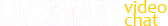
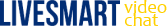
6 Comments
please modify it to run on shared hosting account, VPS are very expensive
Hello,
You cannot have a fully functional software for video conferencing without the proper server infrastructure.
There are plenty of VPS’ with reasonable monthly fee.
Regards,
LiveSmart Team
Hello, I wish you good work.
I am writing you from turkey
I am interested in your live smat product.
I have a wordpress website serving in the field of international tourism.
Apart from your product descriptions, I have a few requirements to use your product. Is it possible to customize your product according to the requirements I request?
I would like to explain this situation a little.
There will be customer representatives working within the website.
When customers request a video call, they must pay a fee before the call. The cost of the call should be calculated in minutes and deducted from the wallet account paid by the customer.
In addition, the customer representative should be able to include the third person in the meeting upon the request of the customer.
Considering these topics, is it possible to configure your product to meet these requirements?
Hello,
Thank you for your interest in LiveSmart products. Please contact me over Skype so we can discuss this in details.
I am not doing custom work, but this sounds interesting and can be implemented in future releases.
Regards,
LiveSmart Team
hello
thank you for your answer.
You asked me to communicate via Skype.
I would appreciate it if you could write your Skype username.
Additionally, I will try to explain my request under the following headings so that you can better understand it.
The website’s requirements have not been fully finalized and it is currently in production.
My website serves with a marketplace model.
on my website
In addition to reservations such as hotels, tours and vehicles, online health solutions and services are also offered.
These individuals and organizations that provide services with a partnership approach have their own promotional pages on my website.
There will be online customer representatives on my website.
The video calling plugin should have user roles based on this delegate.
I will try to explain these user roles and functions below.
1) customer representative:
There will be online customer representatives on my website. The duty of these customer representatives is to manage the video call room created for each customer representative, both on behalf of the customer and on behalf of the representatives of other individuals and organizations serving on the site.
The agent’s purpose. The customer and the person providing service on the site. example: doctor
Providing information and language translation by enabling (doctors) to meet simultaneously in the web meeting room as a third party with the conferencing feature.
2) customer:
when the customer visits the website. First, after contacting the customer representative.
After reporting their requests to the customer representative free of charge and in writing. if customer wants video call.
The customer is required to make a payment to the wallet account created for him before the video call starts.
Later
The video call fee should be calculated on a per-minute basis and deducted from the customer’s account.
3) persons and organizations providing services:
People who provide services on my website. example: (doctor) and organizations.
They clearly state the services they provide on their profile pages.
customers. when they make a video call with a customer representative. They will request that representatives of service providers or organizations be included in the conference.
4) Customer representatives will also be able to serve via mobile.
5) Web RTC HTML 5 is my preferred server powered software.
6) payment system integration
Paypal, stripe, is not used in Turkey.
instead payu,2checkout,paytr,payoneer, visa, mastercard. Integration of payment methods such as
Is it possible to provide customization support for the above options?
I would be glad if you write your answer and the fee you demand.
Kind regards
Please contact me over Skype. You can get my Skype id from here https://livesmart.video/#contact