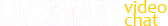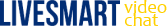Summary
LiveSmart AI Video offers the possibility to monetize incomes by enabling subscriptions for LiveSmart customers and using it as SaaS. Customers are organized in tenants, or semantic organizational structures with own configuration, branding, logo and user interface. One tenant can be any client of LiveSmart owner or different departments. For example LiveSmart can have several tenants – company1, company2, company3 – and each of them can have many users sharing own configuration, branding and payment plan. Monetization functionality is available for customers with Extended license.
Payment and subscription
Owner of LiveSmart can enable or disable subscriptions globally for the site and set different tenants to be paid. Also can set different payment plans with different time intervals and prices and check payment subscription history. Admin user can also set a usage package by minutes. Subscriptions can be paid by using the most popular payment gateways – PayPal, Stripe and Authorize.net. By default payment is set to test mode. Also payments are not recurring. Subscription is a one time payment and when is due to expire, tenant admin will receive a notification email. Body, title and notification days are configurable.
– how to set up a PayPal account. Check this tutorial on how to create ClientID and SecretID
– how to set up a Stripe account. Check this tutorial on how to create publishable API keys for Stripe:
– how to set up an Authorize.net account. Check this article on how to obtain Login ID, Client ID and Transaction Key.
Tenants, organisers (hosts) and users
Owner of LiveSmart is the super administrator. He can add hosts, organized in tenants and can set a tenant admin. Tenant admin is responsible for payments and will receive notification emails when subscription is due to expire. Each tenant has their own chat and recording history and can set up their own users.
Demo
You can login to the demo dashboard to test the subscription functions. There are two accounts with enabled payment: admin tenant with paytestadmin/paytest and regular user paytest/paytest. Admin tenant can also check tenant recordings, chat history, manage other organisers and users of the tenant.