This is a demo page, where you can see how LiveSmart Video Chat with enabled recording and chat with password protected form works.
1. Open the organizer link;
You will see the initial entry form. By providing a common name, you can enter the room as room owner.
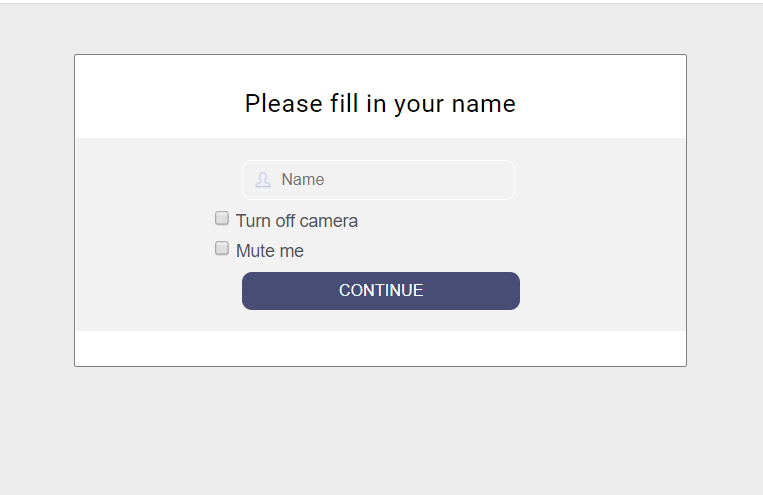
2. Click this attendee link to copy it in the clipboard and send it to a new device or open in incognito tab.
The password is set to 123;
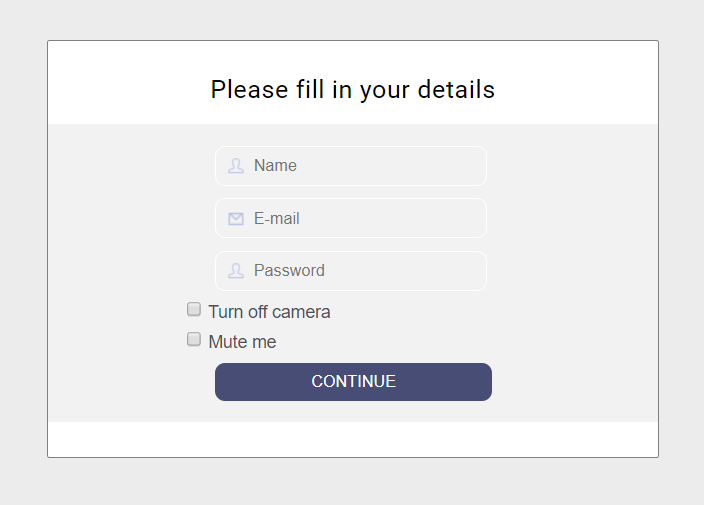
3. Recording feature is available for Chrome or Firefox browser. When the call is established, you can click on the Recording icon to start record the meeting. Once you stop the recording, a preview link is available.
WARNING! Please note that you have to allow your browser to access camera and/or microphone in order the video chat to work.
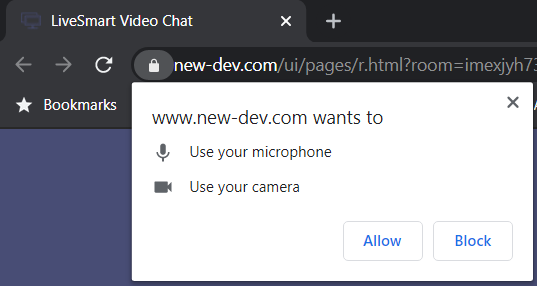
In order to reduce the echo if you are on the same machine, you can mute microphone or lower the volume. For optimal demo results it is good to use two different devices.
If you see “Waiting for the other party to join” label, make sure both links are opened.
If you need assistance or facing problems with the demo, please do check the contact options or visit our support forum.
LiveSmart can be legally purchased only from CodeCanyon. If you have obtained the software from another source, you face the risk of it not working properly, or to have inclusions that may harm your system.
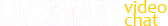
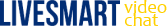
2 Comments
Please can I get help with the install if I buy it for my WordPress site
Yes, you will receive full support with the installation until everything is setup and functional. Please check the Review section at CodeCanyon:
https://codecanyon.net/item/livesmart-video-chat/reviews/23122332
Regards,
LiveSmart Team