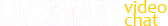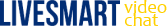This is a demo page, where you can see how LiveSmart Video Chat allows one or more broadcasters to stream to number of visitors.
1. Open the broadcaster link.
2. Click on the viewer link to copy it in the clipboard and send it to a new device or open in incognito tab.
and receive live streaming.
From the visitor side, you can share screen, raise a hand to request to speak in the conference and participate in the common chat.
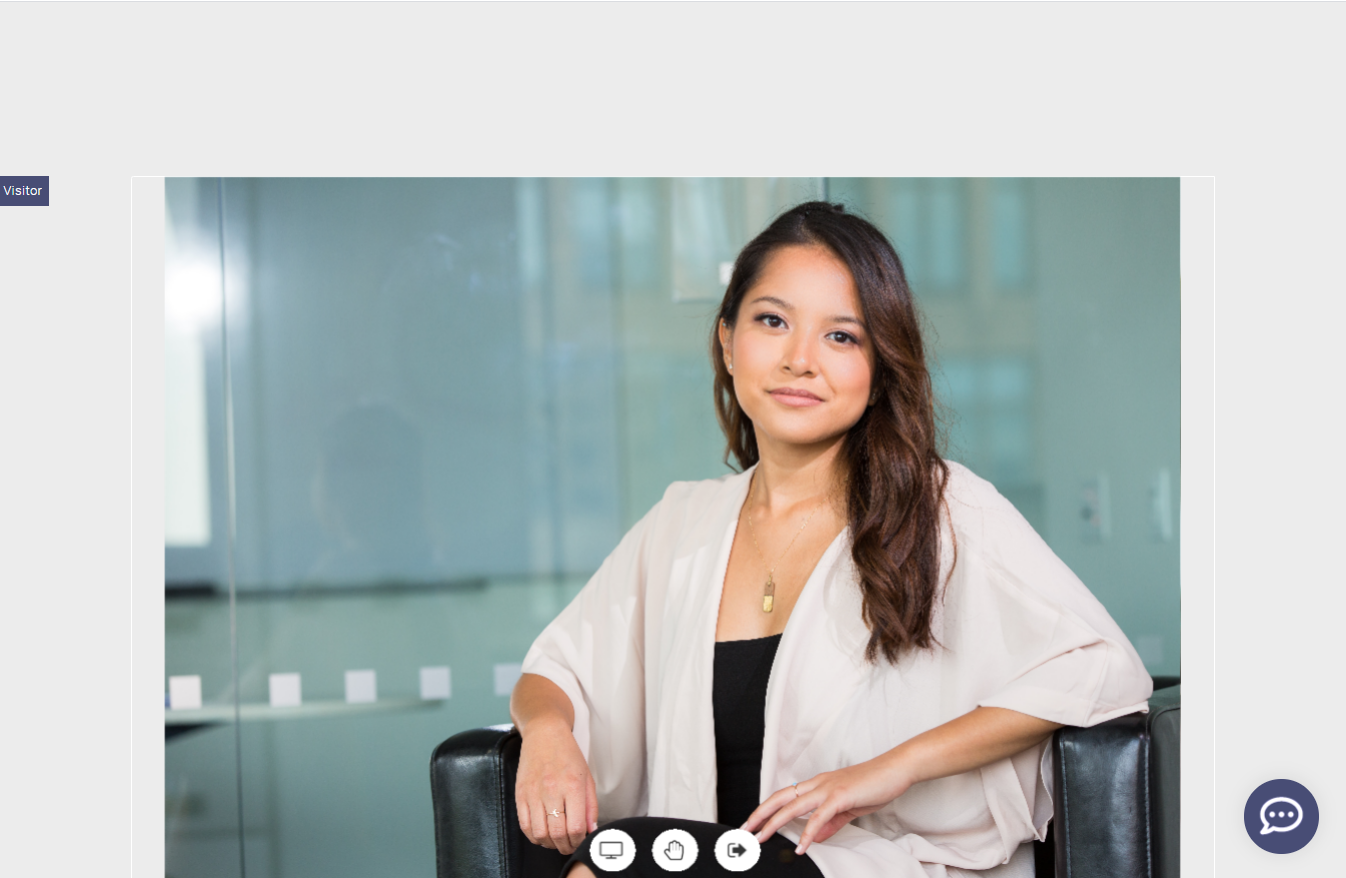
Check the video how to use this demo
WARNING! Please note that you have to allow your browser to access camera and/or microphone in order the video chat to work.
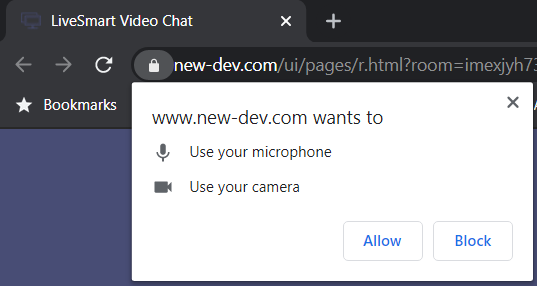
In order to reduce the echo if you are on the same machine, you can mute microphone or lower the volume. For optimal demo results it is good to use two different devices.
If you see “Waiting for the other party to join” label, make sure both links are opened.
If you need assistance or facing problems with the demo, please do check the contact options or visit our support forum.
LiveSmart can be legally purchased only from CodeCanyon. If you have obtained the software from another source, you face the risk of it not working properly, or to have inclusions that may harm your system.